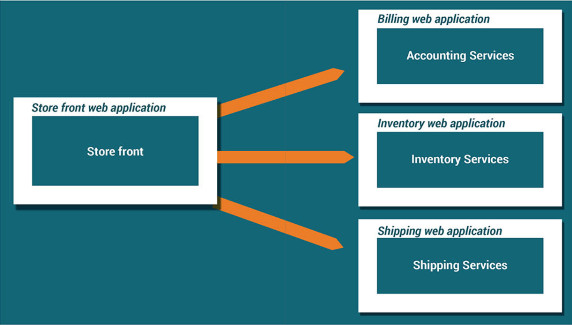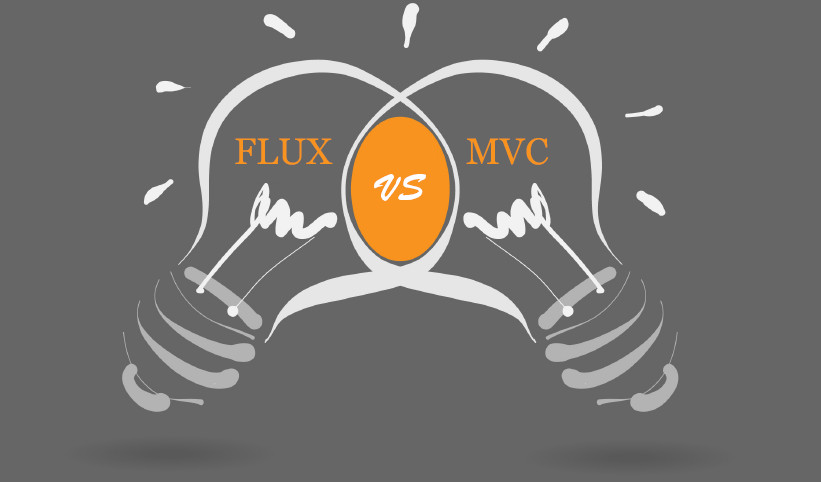JQUERY3.0 – THE FUTURE OF WEB DEVELOPMENT
Ever since its inception, jQuery has been a tool to be reckoned with. It has become the philosopher’s stone for developers across the world with its unparalleled ability of maintaining code compatibility with popular and old browsers alike. Conventional development practises have evolved over the past few years. Practises which were the norm some time ago are now considered wrong, such as browser sniffing. Today, UI developer practises have become more disciplined.

The jQuery development team under the guidance of its lead, the president of the jQuery foundation Dave Methvin is introducing jQuery 3.0
The 1.x and 2.x versions that supported old browsers like IE6, 7, 8 and recent browsers respectively were in fact compatible with each other in terms of the API. This led to confusion in the product’s Semantic Versioning (Semver), which is why they introduced jQuery 3.0 This latest version comes in two packages,“jQuery 3.0” which is a successor to what previously was jQuery 2.1.1& “jQuery Compat 3.0” which is a successor to the erstwhile 1.11.1.
The jQuery 3.0 offers support only to modern browsers. This package might also offer support for additional browsers based on market share.
The jQuery Compat 3.0 however, supports both the old and new browsers. This support that spans a wide range of browsers comes however with the risk of a potentially lower performance and at the expense of a larger file size. Though they might differ insignificantly in their internal implementations, segregating the same version into two packages lays emphasis on the fact that both are API compatible. This would enable developers to switch between the two versions smoothly and assure compatibility with all third party jQuery plugins. The need for a new version and the subsequent segregation arose due to the fact that jQuery was using Semver to indicate browser compatibility whereas ideally, Semver indicates API compatibility.
Dave Methvin stated in his blog that If support is required for a wide range of browsers including IE8, Opera 12, Safari 5 etc. the “jQuery 3.0.0 Compat” version is the option to go for as this version offers compatibility for all website visitors. However, if support is required only for a select few popular browsers that are widely in use or just an HTML app within a webview (Example: PhoneGap or Cordova) and in cases where knowledge about the browser engines in use is privy, the jQuery 3.0.0 package is the most feasible option.
Contrary to what one might anticipate, this version is not a major rework of jQuery’s API. The folks at the jQuery foundation are quite content with the design and therefore are only interested in tweaking the API when necessary. Some significant changes have however been introduced, such as the Promise/A+ compatibility for jQuery’s deferred implementation and the return of Request Animation Frame for animations to enhance battery life and performance.
This version of jQuery has been made modular to allow developers working on the smallest file sizes to exclude unnecessary parts. For instance they now have the liberty of excluding the animation methods of jQuery if they exclusively use CSS animations.
The release date is not yet out, however, the subsequent releases of both the packages shall be made available on npm & bower. They shall also be made available as single-file builds on the jQuery CDN. According to the jQuery people, both the packages shall also be supported by Google’s CDN.
With the current trend of newer, simpler and easier versions to popular platforms, it seems that developers are spoilt for choice. So all those jQuery enthusiastic out there, go ahead and exercise the luxury of choosing what you require and using only that which you need making your life simpler.