Is Node.js replacing Java middleware services?
In the history of computing, first in 1995, Java has come into existence, then close on its heels came JavaScript. The names made them seem like adjoined twins which are newly detached, but they are not different. One of them are compiled and statically typed and the other interpreted and dynamically typed. That is only at the beginning of the technical differences between these two fiercely distinct languages after that, it has been shifted on to a collision course of sorts, thanks to Node.js.
The Node.js was spawned, turning the developer’s heads with its speed. Not only it is faster than the JavaScript on the server but it was often faster than Java and other options. It’s small, quick, and endless requests for data have made Node.js more common, as web pages have grown more dynamic.
Node’s event-driven concurrency
Node is scalable, event-driven I/O environment built on top of Google’s V8 JavaScript engine. Google V8 complies JavaScript into the native machine code prior to execution, resulting in extremely fast runtime performance, something is not typically associated with JavaScript. As such, Node.js enables a developer to rapidly build the network apps which are lightning fast and highly concurrent.
Event-driven I/O might sound foreign to a Java developer, but it is not all that new. Rather than the multithreaded programming model which a developer was using in Java platform. Node’s approach to concurrency is single threaded, with the additional kick of an event loop. The Node construct enables non-blocking or asynchronous I/O.
Concurrency really works in Node.js. If suppose you wanted to run the previous scenario on the Java platform, then you would have the choice of complex and time-consuming approaches like from traditional threads to newer libraries in Java NIO. The Java concurrency is powerful and it is difficult to understand. By comparison, Node’s concurrency model is extremely simple, and that makes it accessible to a wider number of developers.
Node.js is ready for enterprise deployment
Node.js appeals to a wide range of the tech community because, it has a reputation for well scaling, being secure, and easy to learn. It’s not hard for a developer to pick-up Node.js and can quickly become productive with it. There are many well-known organizations like PayPal, LinkedIn, Netflix, and The New York Times using Node.js in production.
If you are building your next generation applications especially like API’s for mobile and web integration in IOT or if you are creating something very new that depends on those underlying services, then Node.js is a runtime system that could work for you very well.
Frameworks: We all know Java is all about open source frameworks. That is the main reason for its popularity. Whereas Node is much newer, many people have already done quite a bit of heavy lifting and have shared their code with the world. Below are some of the Node.js frameworks which are equivalently good for mapping the popular Java frameworks.
Web MVC: In the land of Java many people are familiar with Web MVC frameworks like Spring MVC, Struts, Wicket, and JSF. Nevertheless, a good comparable Node.js web framework is Express.js, Meteor.js, Sails.js, Derby, and SocketStream. Many of the developers go with Sails.js due to its permissive license, robust community, and flexibility. In other sense, it is even more than a web framework because it also provides most of the “web server” functionality where most of the Java developers use Tomcat, Jetty etc.
- Rapid and agile development: With Sails.js it is very easy and quick to get stuff and can used prototype. You can iterate more quickly. It is easy to view and test changes needed which is not possible in the case of Java.
- Package management tools: Maven is the most popular build management tool for Java. It is very flexible and powerful with a wide variety of plug-ins. NPM is the mainstream package manager for Node.js. It is light, faster and useful.
The Below is the sample code for Node.JS and Java:
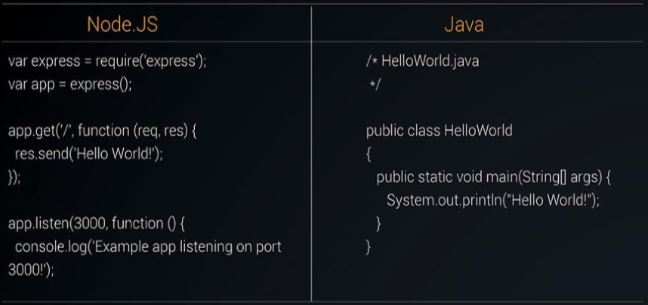
Final Word
There are many number of factors to be considered when you are choosing a platform for your enterprise applications or for customers. When any presence has debated the adoption of Java or Node.js for your enterprise development platform, the decision is not that obvious or cannot be made overnight. In the end, the scalability, speed, and enterprise readiness are to be considered while choosing a platform.

