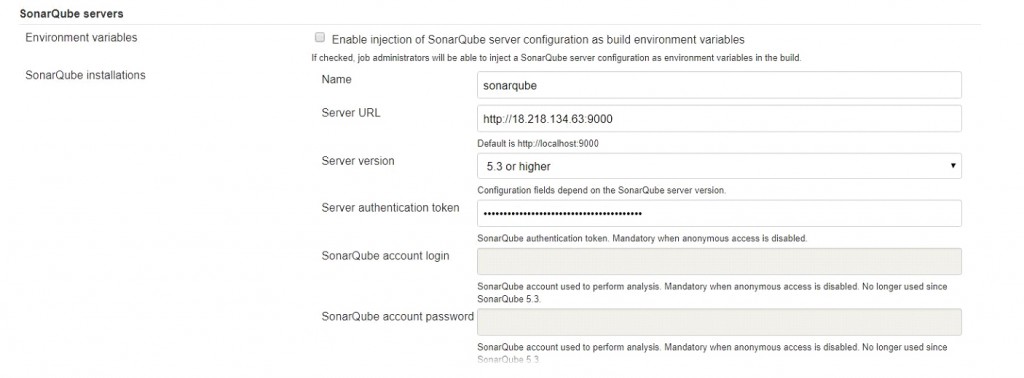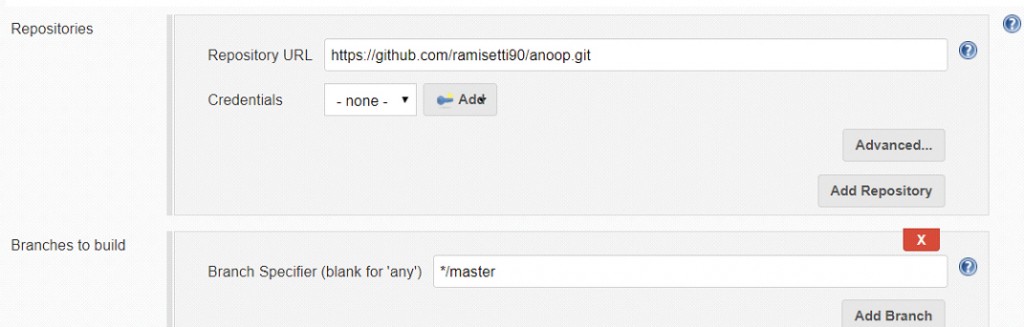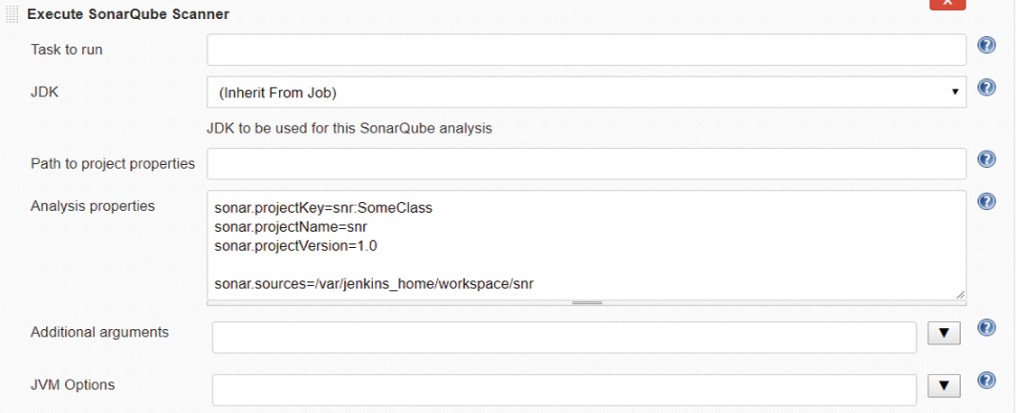How to Use SonarQube with Jenkins
SonarQube is an open source static code analysis tool that is gaining great popularity among software developers. It allows software developers to measure code quality and fix code quality issues. The SonarQube community is active and provides continuous upgrade, plug-ins, and customization information on regular intervals. Further, it is a healthy practice to intermittently run SonarQube on the source code to fix code quality violations and reduce the technical obligation.
SonarQube allows the developers to track code quality which helps the developers to determine if a project is ready to be deployed in production. It also allows the developers to continuously review and perform automatic reviews and run analysis to find code quality issues. SonarQube provides a lot of other features, including the ability to record metrics, progress graphs and much more. It has inherent options to perform automated analysis and continuous integration utilizing tools such as Jenkins, Hudson, etc.
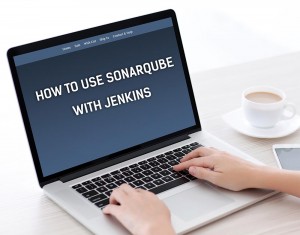
STEP BY STEP INSTALLATION OF SONARQUBE ON UBUNTU 16.04
Step1 : System update
Step2 : Install jdk
Step3 : Install postgresql
Step 4 : Download and configure SonarQube
Step 5 : Configure Systemd service
TO INTEGRATE JENKINS WITH SONARQUBE
Firstly, in the Jenkins server install the SonarQube plugins on Jenkins.
1. Go to manage plugins and install SonarQube plugin.
2. Go to global tool configuration and install Sonarscanner and save it.
SonarQube Scanner used to start code analysis. Project configuration is read from a
sonarproject.properties or passed on command line.
3. Configure system.
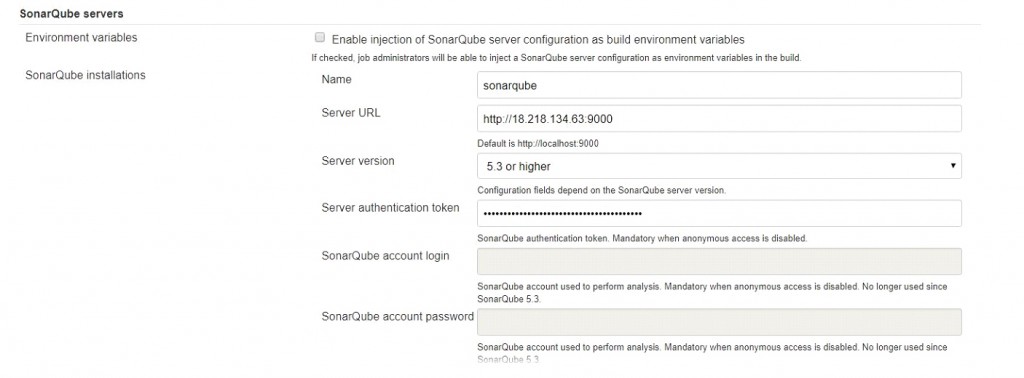
Token can be generated from the sonar browser.
Go to administration >security>user>generate token
Create a new item in Jenkins and update the configure.