YEOMAN ANGULAR GENERATOR
A MODERN DEVELOPMENT KICKSTARTER
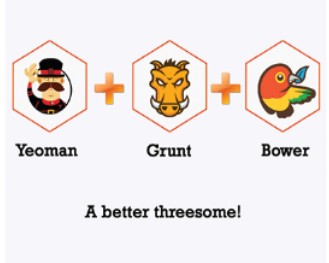
What is YEOMAN – A quick summary:
Yeoman is an open-source client-side (MVC-MODEL VIEW CONTROLLER) platform to create Development Stack, which consists of tools and frameworks designed to help the developers to build high quality web applications. Yeoman runs as a command-line interface which is written in node.js. Yeoman provides a local development server and optimizes the production code for deployment.
YEOMAN Architecture:
Yeoman is a collection of three tools: YO, GRUNT, BOWER. These 3 tools provide everything for a developer to get started on a project.
YO
Is a tool that generates essential assets for a project like style sheets, JavaScript, and views.
GRUNT
Is a task runner that will automate things like converting sass files to css, and optimising images. Grunt performs repetitive tasks like minifying, and compilation process of running an application instead of doing it manually.
BOWER
To develop any application it needs basic requirements like widgets, Framework, assets, and Library files. Bower is a package Manager, It will find and download all required files for our application. Bower requires GIT.
Prerequisites for YEOMAN:
Node, npm, Git, compass (If application needs sass compilation). Compass in-turn requires Ruby and Ruby gems.
Getting started with YEOMAN:
1.Go to command prompt, and install Npm install -g grunt-cli bower yo generator-angular.
2. Create a folder in local drive, move to that folder in command prompt.
Execute the command yo angular <>
e.g. yo angular sampleApp
Now, Everything will be taken care of by, Yeoman generator.
Generator will create the following files and folders with default and basic configurations.
Application will be generated with app and bower components as illustrated bellow:
Starting Your Application:
The generated gruntfile has an inbuild task that will create a simple webserver so that we can preview our app.
We can start running the application by using this command.
Grunt serve
Once the server is started, grunt will automatically launch our application with default port 9000.
OTHER YEOMAN GENERATORS:
With Yeoman, below generators can also be created:
Backbone.js – generator-backbone
Ember.js – generator-ember
Jquery – generator-jquery
Wen-app- generator-webapp
These generators are installed through npm globally.
Npm install –g [generator-name]

